Choosing between a Onewheel and electric skates depends on your commuting style, budget, and priorities. Here's a quick breakdown:
- Onewheel: Offers a surf-like ride, handles varied terrains, and has a longer range (up to 32 miles). However, it's heavy (23–35 lbs), expensive ($1,050–$2,200), and has a steep learning curve.
- Electric Skates: Lightweight (3.5–3.9 lbs per skate), portable, and beginner-friendly with speeds up to 15 mph and a 9-mile range. They're also more affordable at $599.
Quick Comparison
| Feature | Onewheel | Electric Skates |
|---|---|---|
| Price | $1,050–$2,200 | $599 |
| Weight | 23–35 lbs | 3.5–3.9 lbs per skate |
| Top Speed | 16–25 mph | 15 mph |
| Range | 6–32 miles | 9 miles |
| Learning Curve | Weeks to master | Few hours |
| Portability | Bulky and heavy | Fits in a backpack |
If you need a powerful, terrain-capable ride and don’t mind the weight or cost, Onewheel is a great choice. For a budget-friendly, portable option that's easy to use, electric skates are ideal.
Onewheel: Features and City Performance
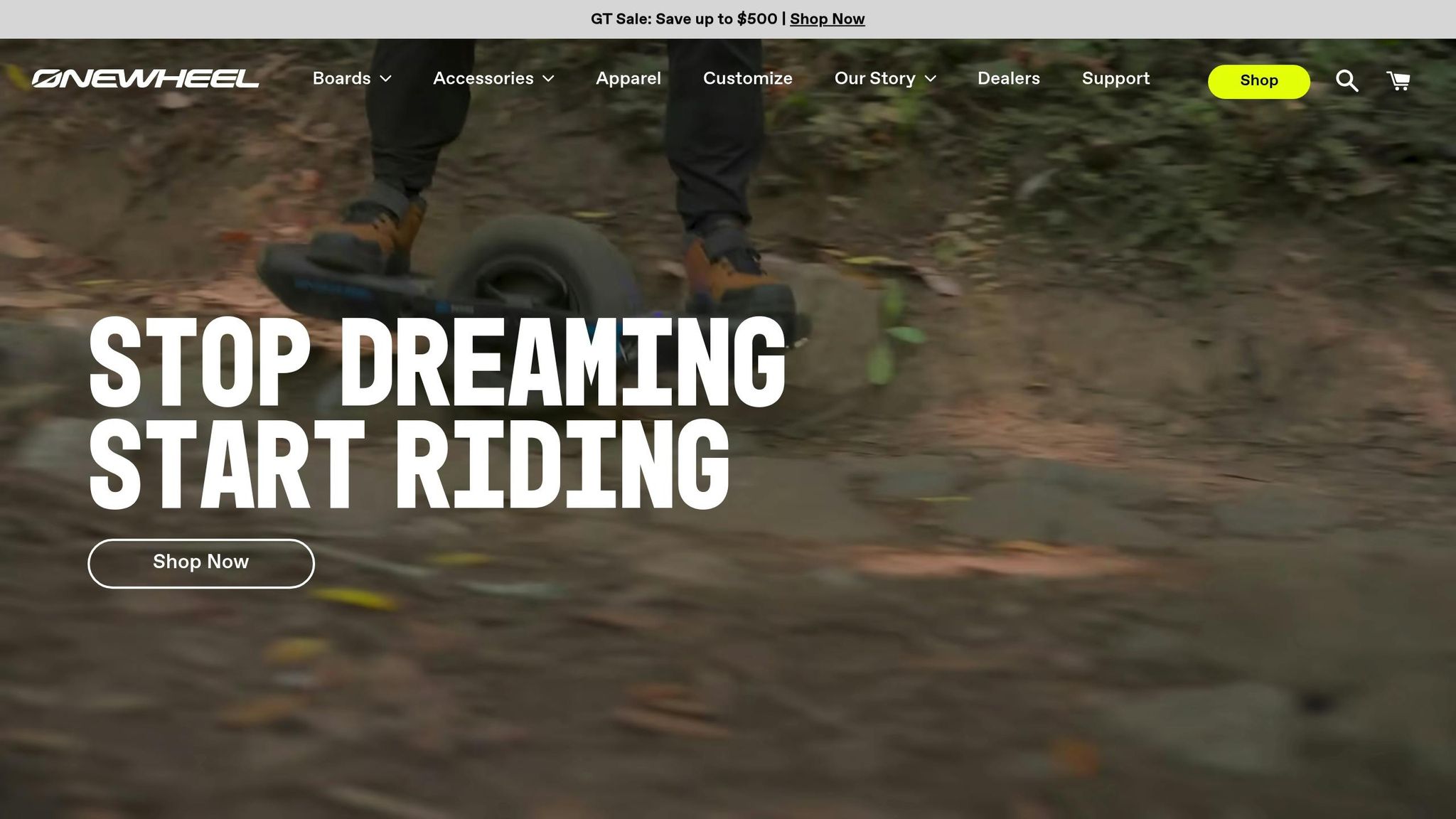
Design and Technology
Onewheel boards are built around a self-balancing system, featuring a 10.5–11 inch tire at the core. This design relies on advanced gyroscopic sensors and accelerometers to detect shifts in body weight, automatically adjusting the motor's power to keep you balanced and moving.
The lean-to-ride mechanism is surprisingly intuitive once you get the hang of it. Lean forward to speed up, lean back to slow down or reverse, and shift your weight side to side to steer. Pressure-sensitive footpads enhance safety by controlling when the motor engages, reducing the chance of accidental starts.
Most models come equipped with a hub motor integrated directly into the wheel, offering power levels between 750 and 3,200 watts, depending on the model. Battery capacities range from 324Wh to 1,113Wh and are housed within the board's frame, protected by a tough plastic shell designed to withstand the wear and tear of city riding. This clever engineering is what makes Onewheel boards stand out in urban environments.
Performance and Terrain Handling
Onewheel boards deliver performance that adapts well to city life. Entry-level models like the Pint provide a range of 6–8 miles with a top speed of 16 mph, while higher-end options like the GT can go 20–32 miles and reach speeds up to 25 mph. This makes them a practical choice for longer commutes, where other personal electric vehicles might struggle.
The large tire is a standout feature, capable of rolling over cracks in sidewalks, potholes, grass, gravel, and even light off-road trails. This versatility makes it an excellent option for cities with inconsistent infrastructure.
When it comes to hills, the Onewheel holds its own. Most models can tackle inclines of 15–20 degrees, making them suitable for urban hills and parking ramps. The motor delivers steady torque even on steeper grades, though climbing does drain the battery faster.
That said, wet conditions are a notable drawback. The single tire can lose traction on slick surfaces, and manufacturers strongly recommend avoiding rain or wet pavement for safety reasons.
Weight and Storage
Weighing between 23 and 35 pounds, Onewheel boards are not the most portable option for urban commuters. Carrying a 30+ pound board up subway stairs or into an office on the third floor can be a real challenge.
At 27–29 inches long and 11–12 inches wide, the size and weight make it cumbersome for carrying up stairs or storing in tight spaces. While the boards include carrying handles, the weight distribution can make them awkward to carry for extended periods. Many riders opt for additional carrying straps or cases, which add to both cost and bulk.
Compatibility with public transportation depends on the city and its transit rules. Some systems allow personal electric vehicles, while others impose restrictions during busy hours or require the devices to be completely powered off.
Learning Time and Upkeep
Learning to ride a Onewheel takes some time and patience. Most riders need 10–20 hours to get the basics down and a few weeks to feel confident navigating city streets. The learning curve is steeper than with traditional skateboards or bikes because the self-balancing system demands trust in the technology and the development of new muscle memory.
Beginners often face a few common hurdles, such as "nose dives" (when the front of the board hits the ground), difficulty mounting or dismounting, and challenges with sharp turns. Additionally, new riders may experience calf and ankle fatigue as they build the muscles needed for balance.
Maintenance is relatively straightforward but still important. Tires need regular pressure checks and typically require replacement after 1,000–3,000 miles, depending on your riding style and terrain. Proper battery care can extend its lifespan to 2–4 years.
Software updates, delivered via smartphone apps, occasionally introduce new riding modes or safety features. However, not all updates are well-received, as some riders have reported unexpected changes in how their boards handle.
The total cost of ownership includes routine expenses like tire replacements ($80–120), occasional bearing maintenance ($50–100), and battery replacements ($400–600) after a few years of use.
Onewheel VS Electric skate // Daily commuter test!
Electric Skates: Features and City Performance
Electric skates are all about portability and precision, offering a sleek solution for urban travel. While Onewheel boards prioritize versatility and range, electric skates focus on ease of use and direct control, making them a great fit for city commutes.
Main Features and Technology
Electric skates come equipped with a dual-mode system, letting you switch between powered and manual skating. This means you can skate traditionally if the battery runs out or if you want to save power for an extended ride.
A wireless remote control handles acceleration and braking, making operation straightforward and intuitive. Unlike devices that rely on weight-shifting for control, the remote eliminates the steep learning curve, putting you in charge with the press of a button.
Regenerative braking adds to the appeal, converting energy back into the battery when you brake or go downhill. This not only increases the range but also provides smoother, more controlled stops compared to traditional skate brakes.
The motors are typically built into the wheels, while batteries are integrated into lightweight frames. Take the Wheelfeet electric roller skates, for instance - they can hit speeds of up to 15 mph and cover up to 9 miles on a single charge. Adjustable speed settings let you tailor the ride to your comfort level and the traffic around you.
Speed and Portability
With speeds reaching 15 mph and a range of 9 miles, electric skates are perfect for zipping around the city without worrying about recharging mid-commute.
Portability is one of their standout features. Some models weigh as little as 3.9 lbs per skate, with others even lighter at around 3.5 lbs - roughly the size of three 500 ml water bottles. This compact design makes them far easier to carry than bulkier electric vehicles.
Their small size also makes them ideal for multi-modal commuting. You can stash them in a backpack, car trunk, or office space, and they’re compact enough to bring on public transit, including subways or even airplanes. Some models feature retractable wheels, allowing the skates to double as regular footwear when not in use.
Learning Time and Upkeep
One of the big advantages of electric skates is their ease of use. If you’re already familiar with roller skating or rollerblading, you’ll likely pick up electric skating in just a few hours. The remote control and natural skating motion make them intuitive for most users.
Maintenance is simple, too. With fewer moving parts than self-balancing devices, there’s less that can go wrong. Basic upkeep includes standard lithium-ion battery care - like avoiding full discharges and storing at moderate temperatures - and occasional cleaning and lubrication of the wheel bearings, much like traditional skates.
Their lightweight design, typically under 8 lbs for the pair, makes them easy to carry when you’re not skating. This is especially handy in cities with strict rules about bringing electric vehicles onto public transportation.
Some models also support software updates via smartphone apps, which can improve battery performance or add features. However, the straightforward technology of electric skates ensures reliable daily use without the complications of more advanced systems.
sbb-itb-bf837b9
Direct Comparison: Onewheel vs Electric Skates
Let’s take a closer look at how the portability of Onewheel and electric skates stack up against each other.
Weight and Carrying Ease
When it comes to portability, the difference between these two devices is striking. Onewheels are much heavier and, while they often come with built-in handles, their size and weight can make navigating crowded urban spaces a hassle. Carrying one for extended periods or squeezing it into tight spaces can quickly become inconvenient.
On the other hand, electric skates shine in this area. Their lightweight, compact design is a game-changer. Weighing just 3.5 to 3.9 pounds per skate, they can easily fit into a backpack or be carried onto public transportation without any trouble. This combination of low weight and slim design makes electric skates a practical choice for city commuters who rely on multiple modes of transport.
Safety, Upkeep, and Price Comparison
Safety Features and Gear Needs
The Onewheel’s self-balancing design delivers an exciting and dynamic riding experience. However, this same design comes with a steeper learning curve and a higher risk of falls, especially for beginners.
Wheelfeet electric skates, on the other hand, are built with safety in mind. They include a regenerative braking system that ensures smooth and controlled stops while recharging the battery. Riders can easily manage speed and braking through a wireless remote, and the option to switch to manual skating offers a practical backup if the battery runs out. For both devices, wearing a helmet is a must, and using additional protective gear like knee and elbow pads is highly recommended, especially in busy urban areas.
Upkeep Requirements
Once safety is addressed, maintenance becomes an important consideration.
Onewheel devices are equipped with complex self-balancing technology, which can lead to higher maintenance needs over time.
In comparison, Wheelfeet electric skates are designed with simplicity and durability in mind. Their lightweight aluminum frame minimizes structural issues, and maintenance primarily involves keeping the battery charged and following care routines similar to those for traditional roller skates. This straightforward upkeep makes them a more practical option for many users.
Price Breakdown
The complexity of technology and maintenance requirements often influence the overall cost.
Wheelfeet electric skates are priced at $599.00, making them an affordable choice for anyone looking for an eco-friendly and efficient way to get around. Onewheel models, however, come with much higher price tags. Despite this, the simpler design of Wheelfeet skates helps keep maintenance costs predictable and low while still delivering reliable performance and safety.
When it comes to urban travel, factors like safety, upkeep, and pricing are essential in deciding which device fits your needs best.
Which Device Works Best for Your City Commute
Choosing the right device for your city commute comes down to balancing cost, portability, and performance. For those keeping an eye on their budget while still wanting a practical and efficient option, the advantages of each device can help make the decision easier.
Priced at $599, Wheelfeet electric skates stand out as an affordable and convenient choice. Their lightweight and compact design makes them easy to carry - whether in a backpack or by hand - perfect for riders who need to bring their device onto public transportation or into their workplace. These skates can reach speeds of up to 15 mph and offer a 9-mile range, which suits most urban commutes. Features like a regenerative braking system improve efficiency during stop-and-go traffic, and the dual-mode functionality means you can still skate manually if the battery runs out. Plus, the wireless remote simplifies speed control, making them beginner-friendly.
For commuters looking for a reliable and portable solution that doesn’t compromise on performance, Wheelfeet electric skates offer a practical way to enhance your daily travel through the city.
FAQs
What should I consider when deciding between a Onewheel and electric skates for urban commuting?
When deciding between a Onewheel and electric skates for getting around the city, it's important to weigh factors like performance, ease of use, and portability. Ask yourself: What kind of terrain will you be riding on? How confident are you with balance and maneuvering? And how much time are you willing to invest in mastering the device?
You’ll also want to consider practical details like safety features, how easy it is to carry or store, and, of course, your budget. Each option offers a distinct riding experience, so the best choice will ultimately come down to what fits your lifestyle and commuting needs.
Which is easier for beginners to learn: a Onewheel or electric skates?
For those just starting out, electric skates tend to be easier to learn. Their design feels familiar, and the remote control makes operation pretty straightforward. In contrast, the Onewheel comes with a steeper learning curve. Riding it means balancing on a single wheel and mastering subtle weight shifts, which can take some time to get the hang of. That said, many riders find the Onewheel becomes second nature with practice and offers a fun, immersive experience.
If you're exploring urban mobility devices for the first time, think about how comfortable you are with balance-based activities and how much time you're willing to spend learning. Electric skates might be the better choice for a fast and easy start, while the Onewheel offers a one-of-a-kind ride once you’ve got it down.
What safety tips and maintenance steps should I follow for using a Onewheel or electric skates in the city?
Always gear up with essentials like a helmet, wrist guards, elbow pads, knee pads, and sturdy footwear to protect yourself while riding. Regular upkeep is just as important - make it a habit to check and tighten screws, monitor tire pressure (aim for 15–20 psi), and replace any worn-out footpads or tires promptly. If your device gets wet, dry it thoroughly and store it in a space with a moderate temperature, ideally around 50°F–60°F.
Steer clear of riding in extreme cold or wet conditions, as these can affect your device's performance. Be cautious of sudden stops or unexpected shutdowns, and always keep your firmware updated to ensure you have the latest safety features. Above all, ride within your skill level and focus on safety to minimize the risk of injury.




Leave a comment
All comments are moderated before being published.
This site is protected by hCaptcha and the hCaptcha Privacy Policy and Terms of Service apply.